cse15l-lab-reports
Lab Report 5: Debugging & Reflection
Part 1: Debugging Scenario
1. Student Post:
- Environment: I am using a Windows 11 Computer and editing my code with VSCode and running it with bash script through the terminal
- Symptom: When I try running grade.sh (for the grader project in lab 6) through the terminal, this is what I get:
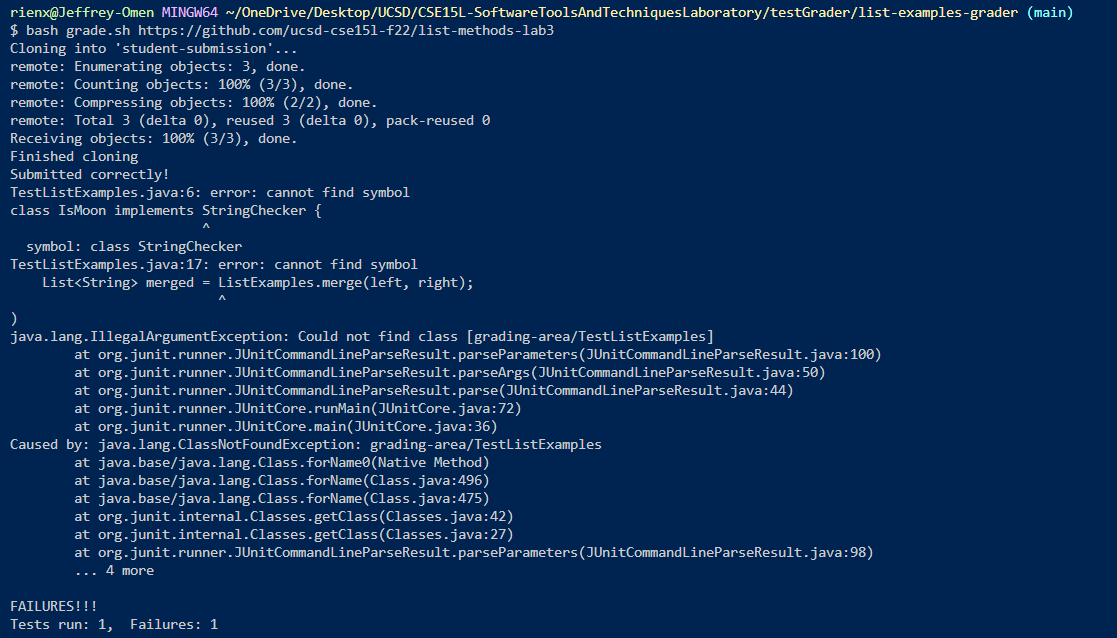 I am aware that the failure-inducing input is the file path:
I am aware that the failure-inducing input is the file path: grading-area/TestListExamples. I want to run TestListExamples in thegrading-areadirectory that it has been copied to but it can’t seem to find and run the class. When I try getting rid ofgrading-area/, it also produces a symptom where it can’t run the ListExamples class that should have been copid tograding-area. -
Here are the commands I’m running and the file structure:
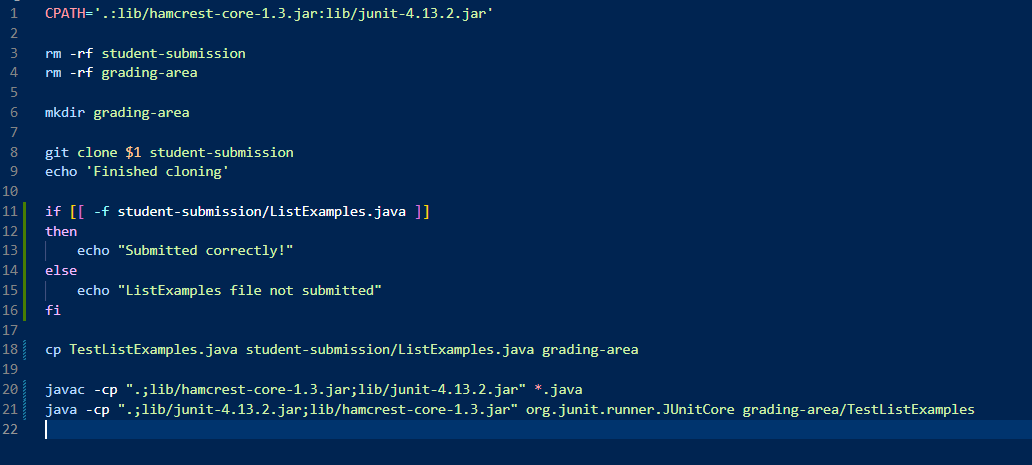
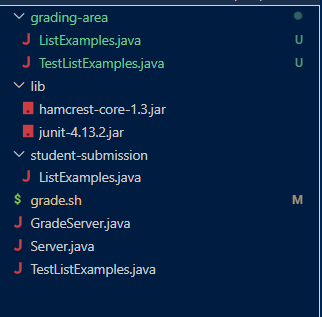
My working directory is the
/list-examples-graderdirectory and the command I use to run the bash script isbash grade.sh https://github.com/ucsd-cse15l-f22/list-methods-lab3
2. TA Response:
You can’t run the TestListExamples class from your current working directory list-examples-grader. If you want to run and compile the TestListExamples java file, you will need to change directory to grading-area before running and compiling them. Before that, since you want to run JUnit tests in the grading-area directory, you may want to also copy the lib directory into grading-area.
3. Student Response:
Ok I tried making those changes, and here is the output I got (which is the correct and expected output):
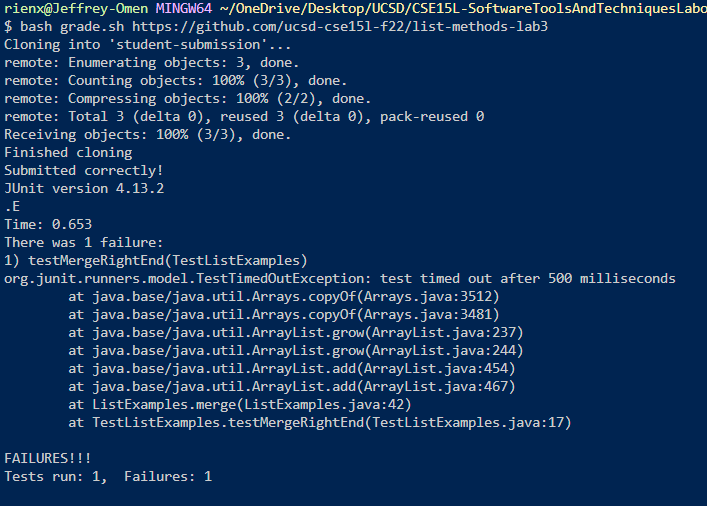
So the bug was that the script was attempting to run a class by the name of “grading-area/TestListExamples” rather than “TestExamples” as I would want. Since the desired class was in another directory, I needed to change the directory before running and compiling the tests. Also I needed to make sure that I recursively copied the lib folder so that the JUnit tests would work.
4. Setup Info:
-
File & Directory Structure:
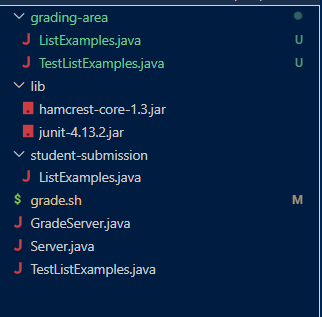
-
Contents before bug fix:
grade.sh before bug fix:
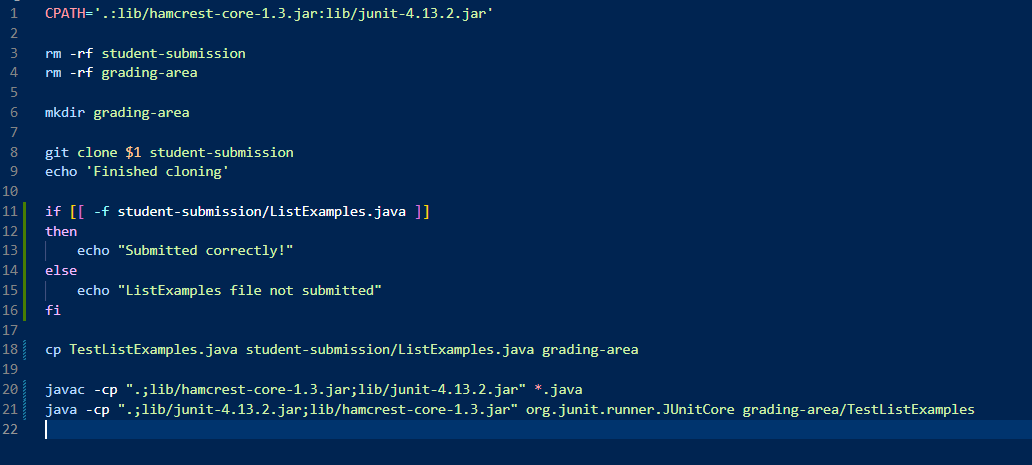
ListExamples.java:
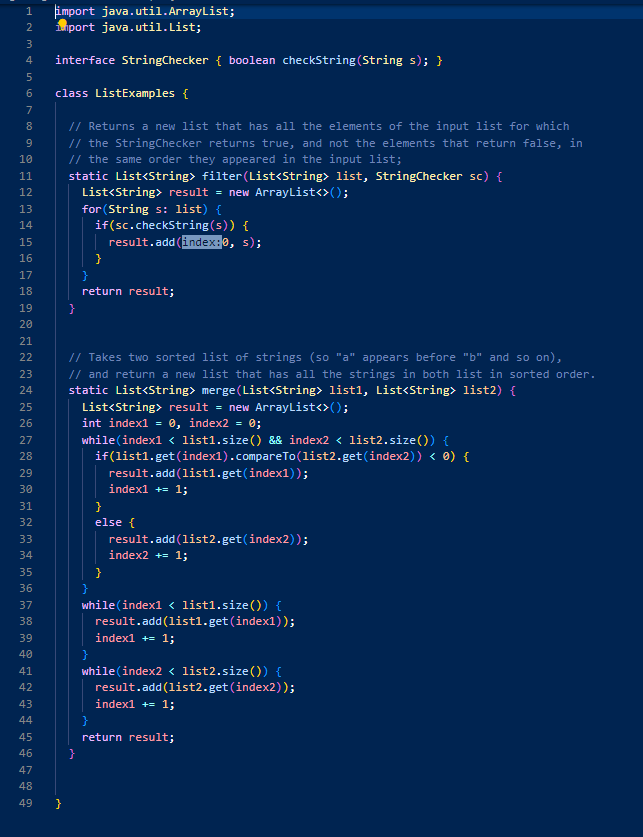
TestListExamples.java:
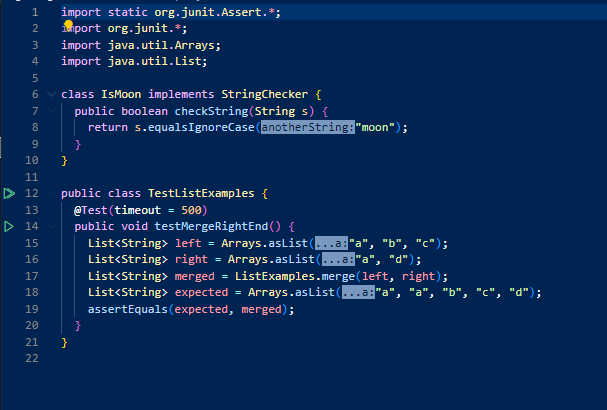
- Commands:
bash grade.sh https://github.com/ucsd-cse15l-f22/list-methods-lab3which ran the bash script grade.sh with the github repo as an argument - Bug Fix: To fix the bug, just add
cd grading-areabefore running and compiling the JUnit tests with the class name changed fromgrading-area/TestListExamplestoTestListExamples, before chaning to thegrading-areadirectory, recursively copy thelibfolder withcp -r lib grading-area
grade.sh after the bug fix:
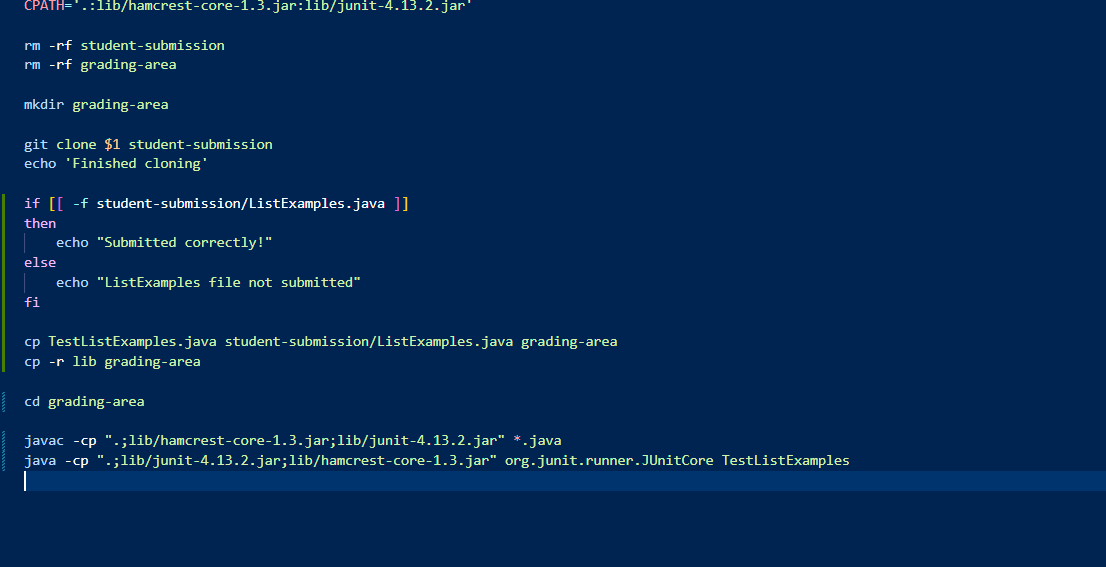
Part 2: Reflection
In the second half of the quarter, something that I learned from my lab experience that I didn’t know before was how the output and the error output from files and commands could be redirected and used through bash script. I found this to be particularly interesting in week6s lab where we were able to learn a little about how graders can use bash script to grade coding submissions. After learning about this, I am interested in how more combinations ofcommands, bash script, code, and files can work and interact with each other. Another one of the most useful things that I have learned in this second half of the quarter is the use of shortcuts, whether it is the ssh key to quickly remotely access a server or the command and vim shortcuts, I found these to be very useful in working in the command line.